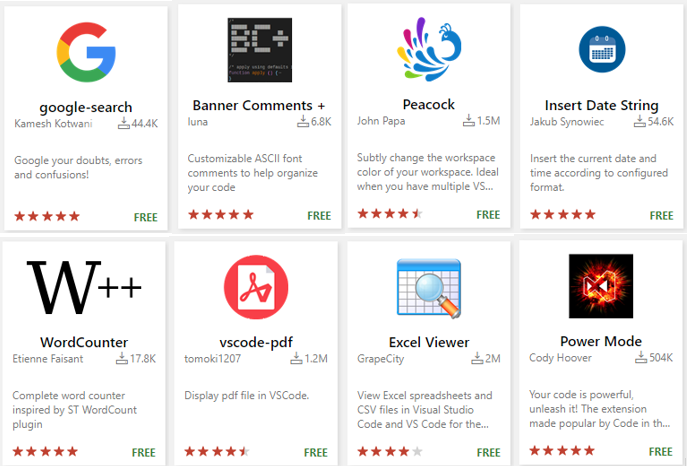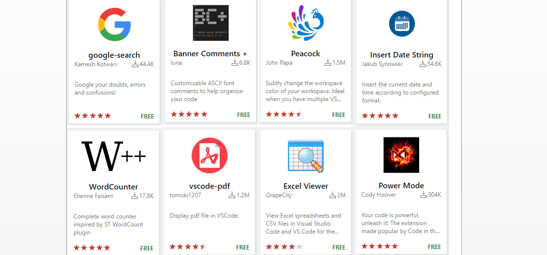In this post I´d like to share eight extensions for Visual Studio Code that you may never heard of before. Although they aren´t AL specific related, I am sure you will find some of them useful for every day use.
If you think you may need something for faster/better coding there´s a good chance there´s already an extension for that. You can look for them on the marketplace:
https://marketplace.visualstudio.com/vscode
First of all, for Business Central development make sure to check the AL Extension Pack, it´s a must have:
Now, let´s get started:
Google search
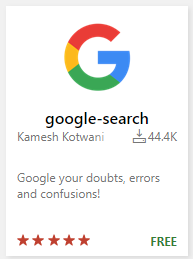
This extension searchs for the higlited text by opening an explorer window. Just right click on it and ‘Google selected text’. So simple but so useful.
https://marketplace.visualstudio.com/items?itemName=kameshkotwani.google-search
Edit: Waldo´s extension has it integrated already in his extension.
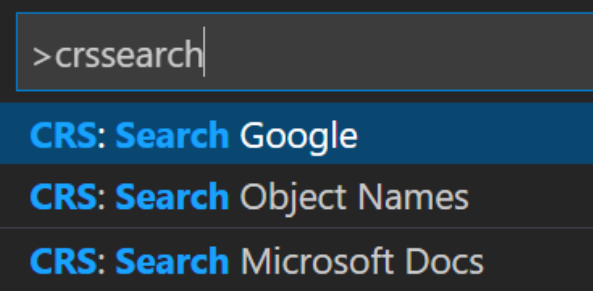
Banner comments
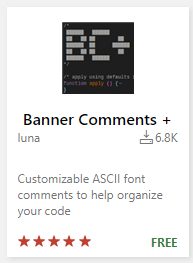
I discovered this one thanks to Jeremy Vyska on his Youtube channel. By the way, his “Biggening Corporation” series idea is quite unique for Business Central, you should give it a try:
https://www.youtube.com/c/JeremyVyskaConsulting/videos
The extension creates a comment banner that helps to identify pieces of code when you have a large amount.
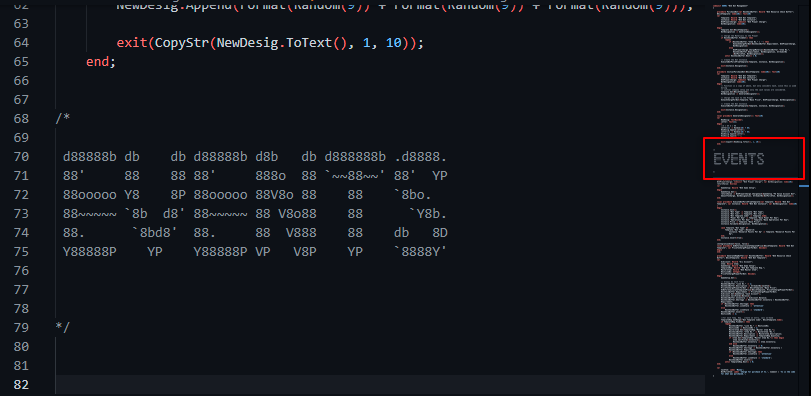
https://marketplace.visualstudio.com/items?itemName=lunarlimbo.banner-comments-plus
Peacock
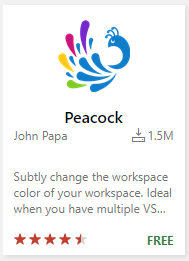
It colours the ribbon on VS Code so you know right away in which project you are working on:
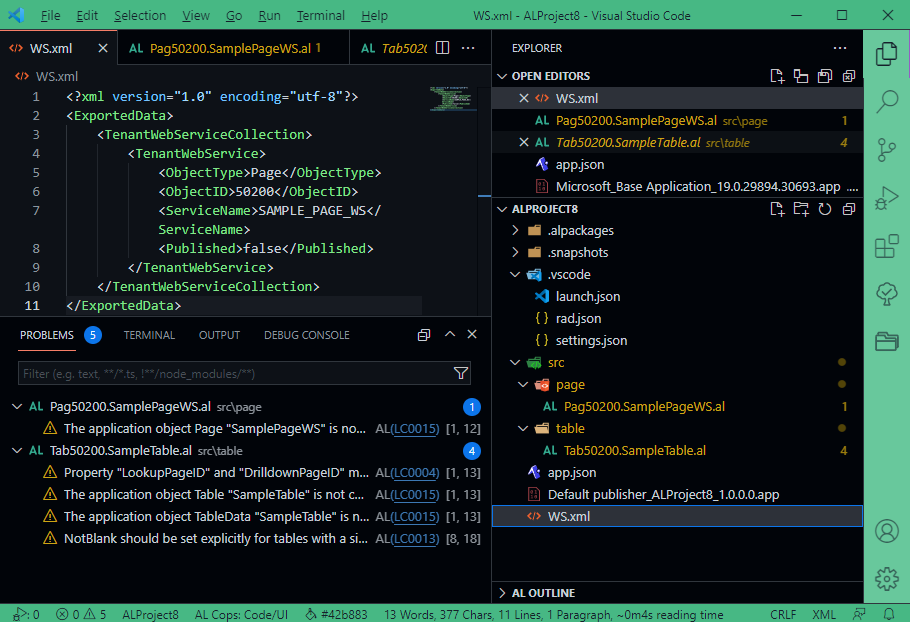
https://marketplace.visualstudio.com/items?itemName=johnpapa.vscode-peacock
Insert Date String
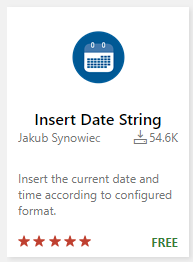
Simple extension but also really useful for documenting code. It writes the day and time with a quick keyboard shortcut. You can also format it the way you want.
https://marketplace.visualstudio.com/items?itemName=jsynowiec.vscode-insertdatestring
WordCounter
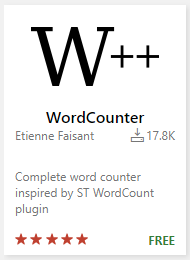
It shows the amount of words, characters, lines and paragraphs of the current file. Also shows an estimate of the time it will take to read it.
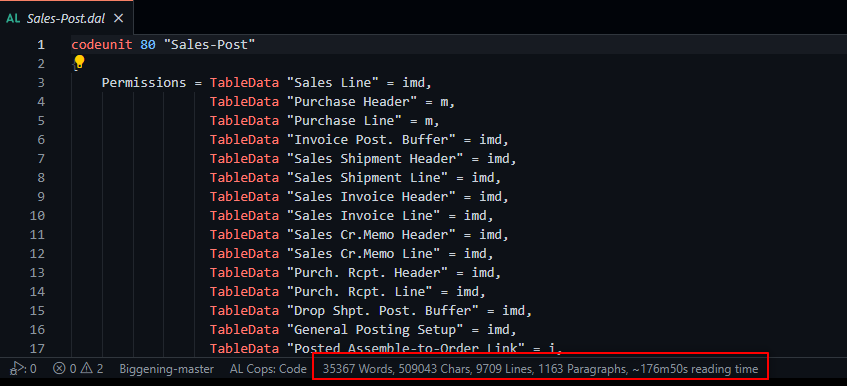
As you can see, almost 3 hours for codeunit 80. But how much for understanding? That is another story.
https://marketplace.visualstudio.com/items?itemName=kirozen.wordcounter
Vscode-pdf
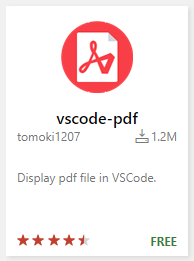
A nice pdf visualizer:
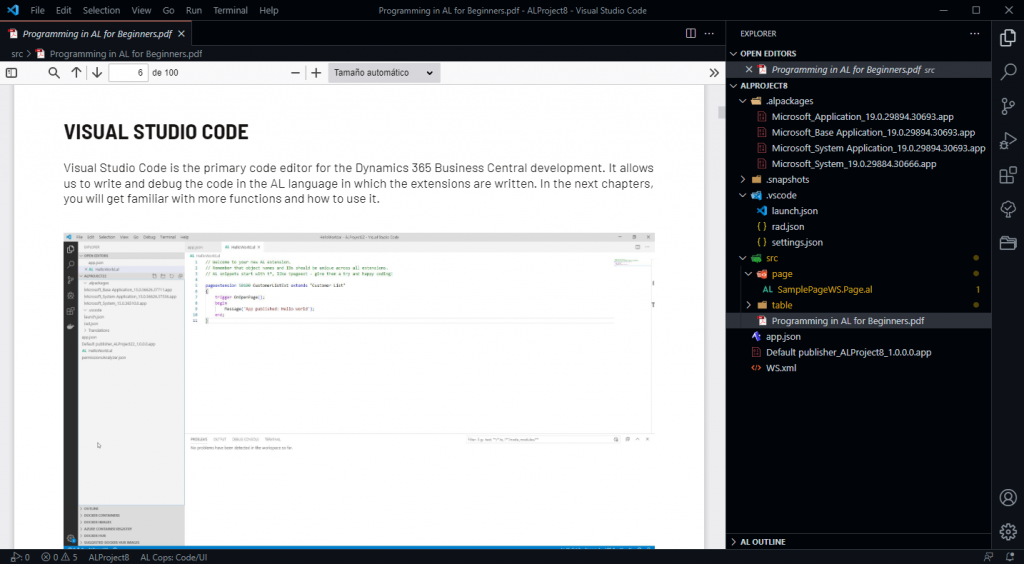
https://marketplace.visualstudio.com/items?itemName=tomoki1207.pdf
Excel Viewer
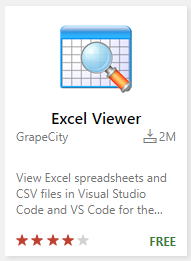
Just like ‘vscode-pdf’ you can open an Excel or ‘.csv’ file with this one, it´s read-only though .
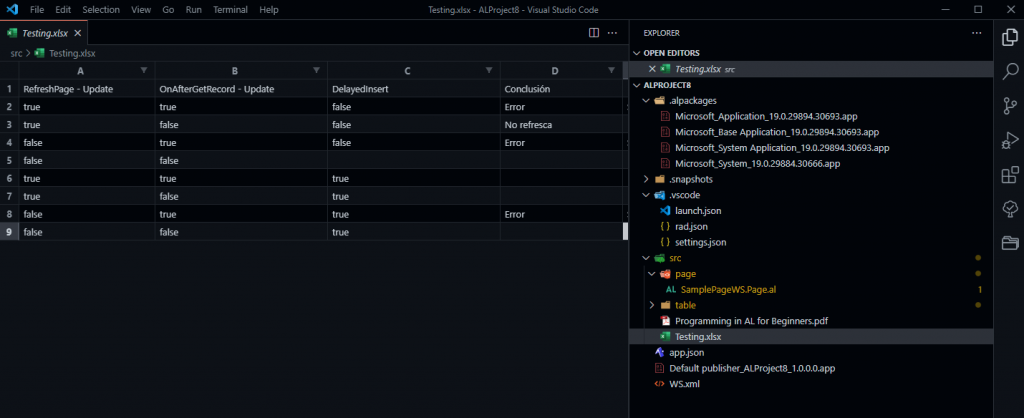
https://marketplace.visualstudio.com/items?itemName=GrapeCity.gc-excelviewer
Power Mode
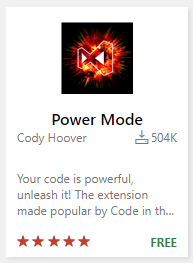
It´s sure that with this one you´ll have the power to impress some people and get some laughs. It´s a funny animated extension for typing.
https://marketplace.visualstudio.com/items?itemName=hoovercj.vscode-power-mode
That´s all for this post. I hope you enjoyed it. Which one was your favourite?