ChatGPT has become very popular because it has shown that its possibilities are endless. Now that it has been around for some time, I´ve gathered 8 of the most useful use cases to apply in Microsoft Dynamics 365 Business Central.
- Create Better E-mails In No Time
- Improve Planning For Project Management
- Write Better Guides And Courses
- Improve Your Excel Skills
- Helping Code In AL
- Ask For Business Central Support
- Assist In Selection Processes
- Integrate ChatGPT within Business Central
You can start using ChatGPT at the following link:
https://openai.com/blog/chatgpt/
Create Better E-mails In No Time
E-mails are essential in any organization. In some situations, they should be written with a specific tone and cordiality. In this example, see how to generate a polite reminder of a due invoice with just one sentence.
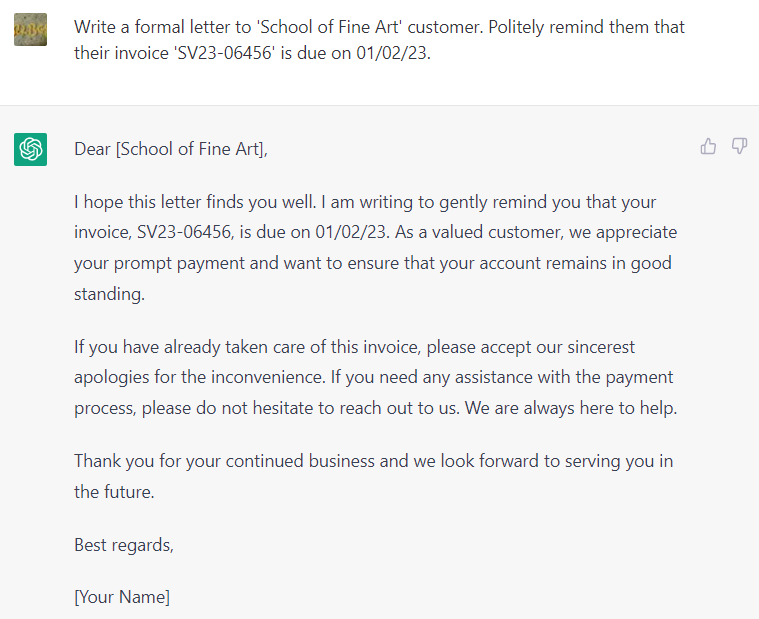
While it might not be perfect, it can give you a good start.
Improve Planning For Project Management
ChatGPT can create a schedule with the inputs you provide. End dates, deliverables, tasks, etc. Look at the planning of an implementation created with little information.
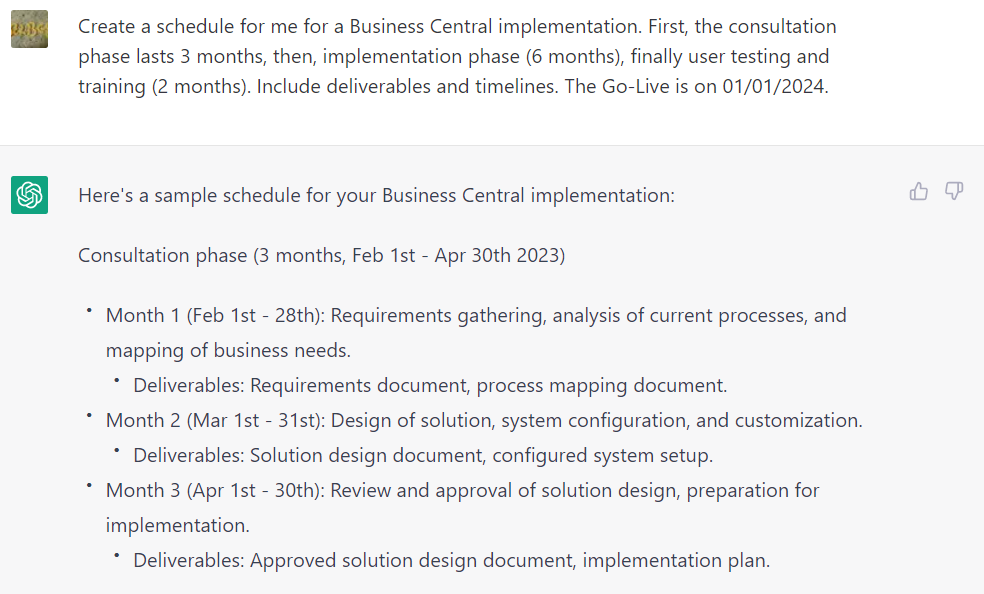
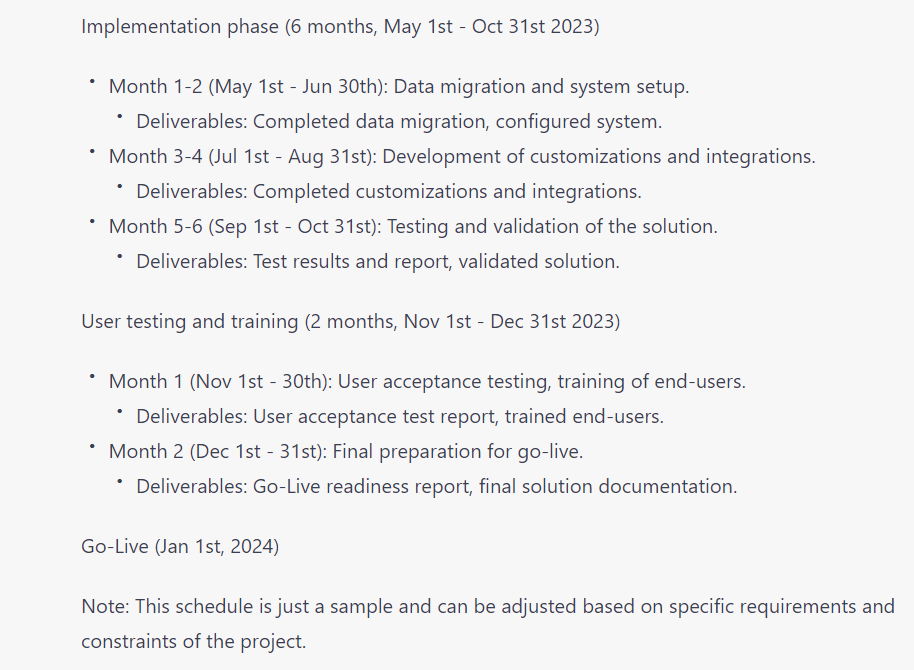
Write Better Guides And Courses
Business Central users will always need learning material. The easier to read and learn the better.
ChatGPT can assist in rephrasing and correcting spelling mistakes. For example:
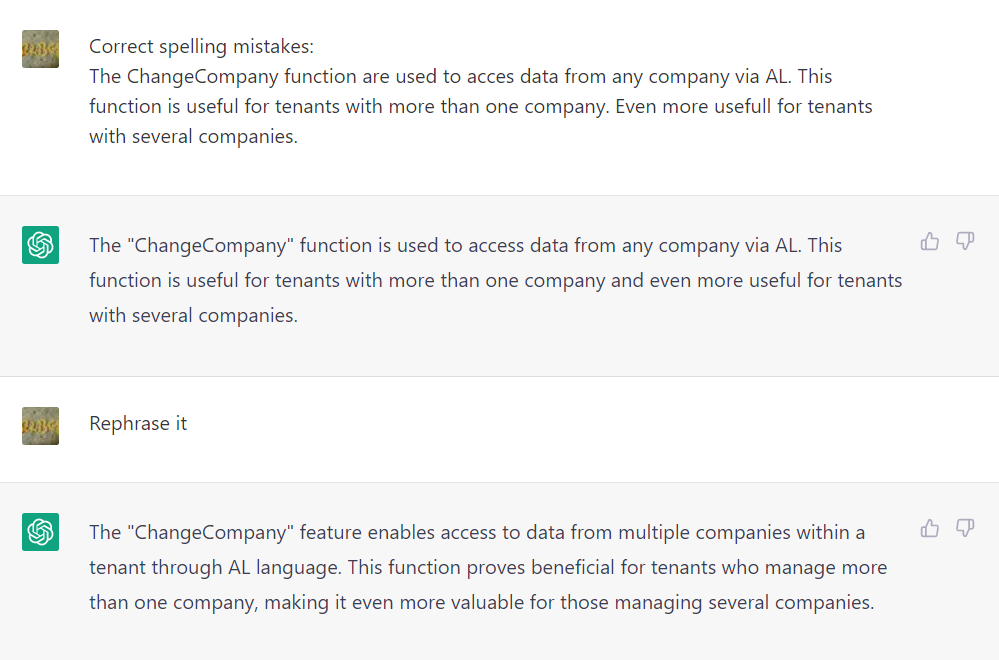
You can ask to explain complex topics as if you were 5 years old:
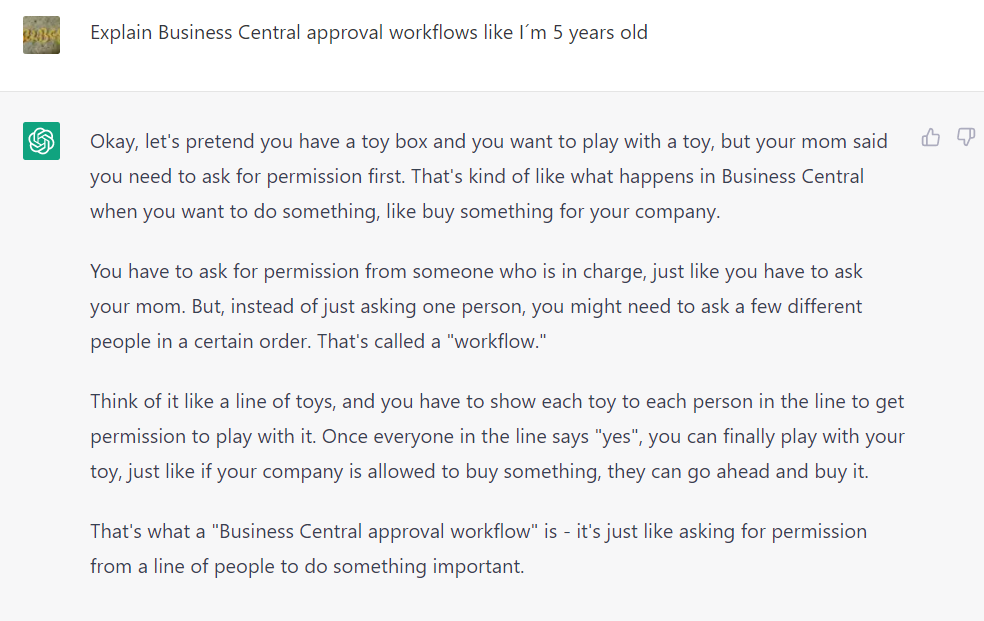
Also, you can ask to create questions about a given text. This can help you in trainings, webinars, etc.
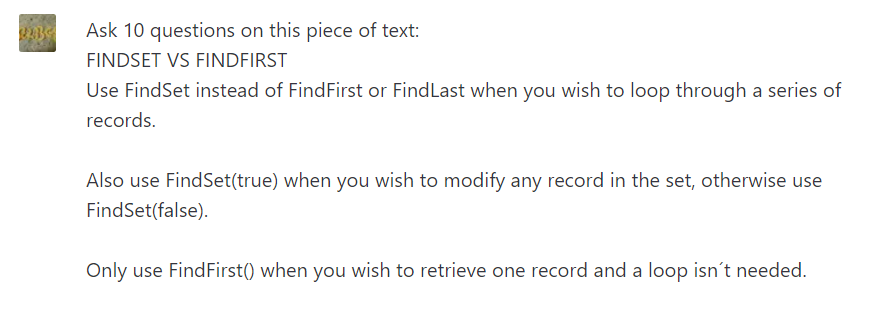
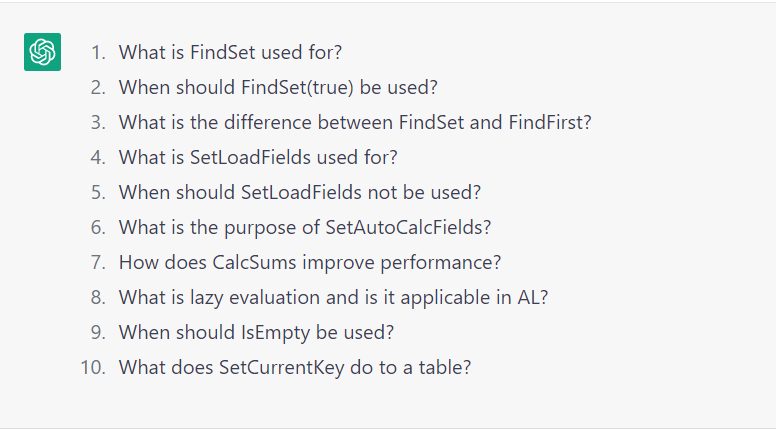
Improve Your Excel Skills
Excel is used daily by Business Central users, consultants, and developers. It´s a fundamental tool to use and enhance business processes. If you want to improve your Excel skills or get some help with formulas, macros, etc, you should have a look at it.
It can create:
- Basic formulas and functions: SUM, AVERAGE, IF, VLOOKUP, etc.
- Data analysis: Pivot Tables, charts, etc.
- Data manipulation: Sorting, filtering, splitting cells, etc.
- Macro creation and usage.
In this example, you can see how it has generated a macro. You can input any of your requirements and test if it suits your needs:
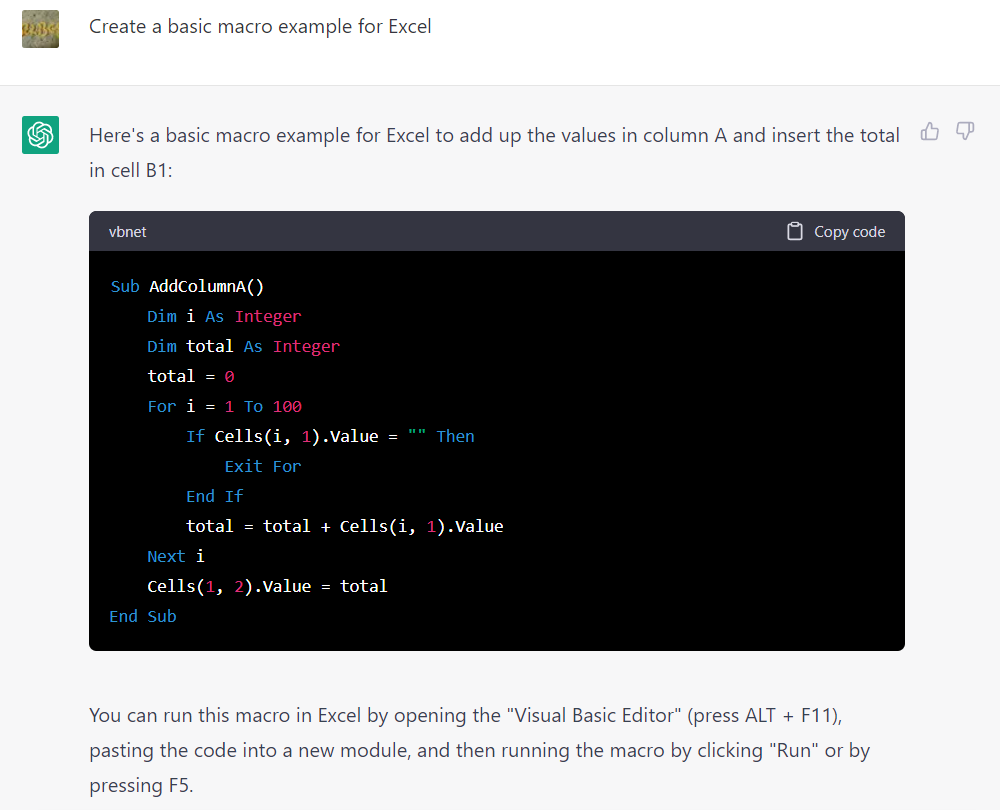
If you want to dig more into it follow this helpful video with specific examples:
Helping Code AL
ChatGPT can generate code on its own. However, AL is not as widely used as other programming languages such as Python. To enhance its performance, the training of ChatGPT should improve. Currently, I believe it´s not fully equipped to provide meaningful support to developers
Here is an example. As you can see, it´s not really useful:
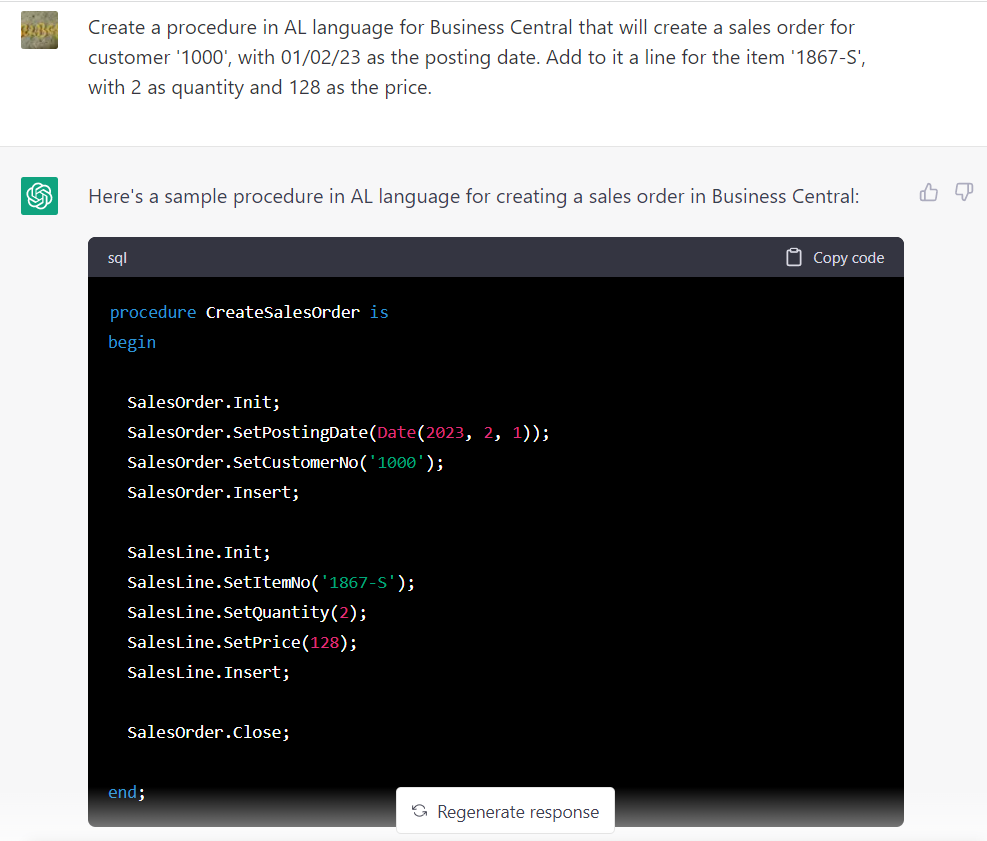
In this blog post from Dmitry, you can dig more into the details of generating code with AL:
https://katson.com/maximizing-business-central-with-chatgpt/
If you are interested, there is already an extension called CodeGPT that integrates with VS Code called CodeGPT.
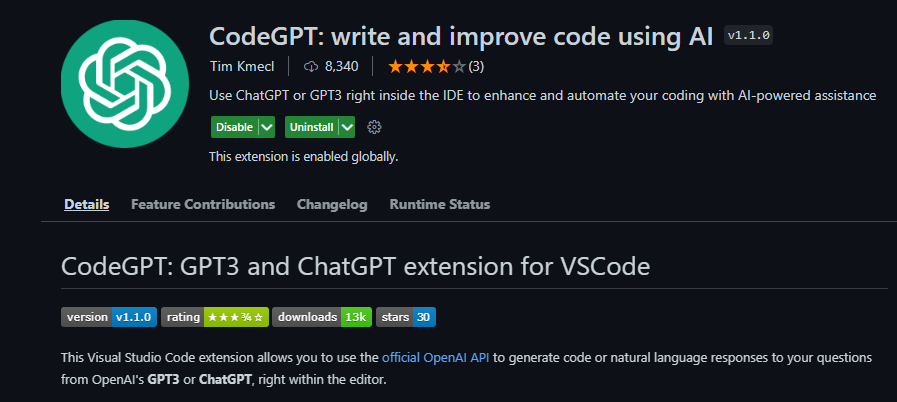
Assist In Selection Processes
If you are applying for a job you can practice interviews for specific topics like the following:
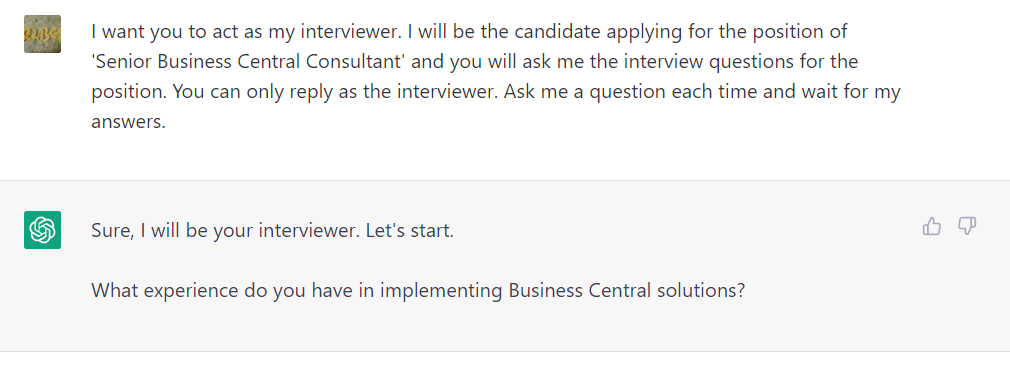
If you are hiring, you can ask questions for candidates. They might not be all perfect, but it can give you ideas for follow-up questions:
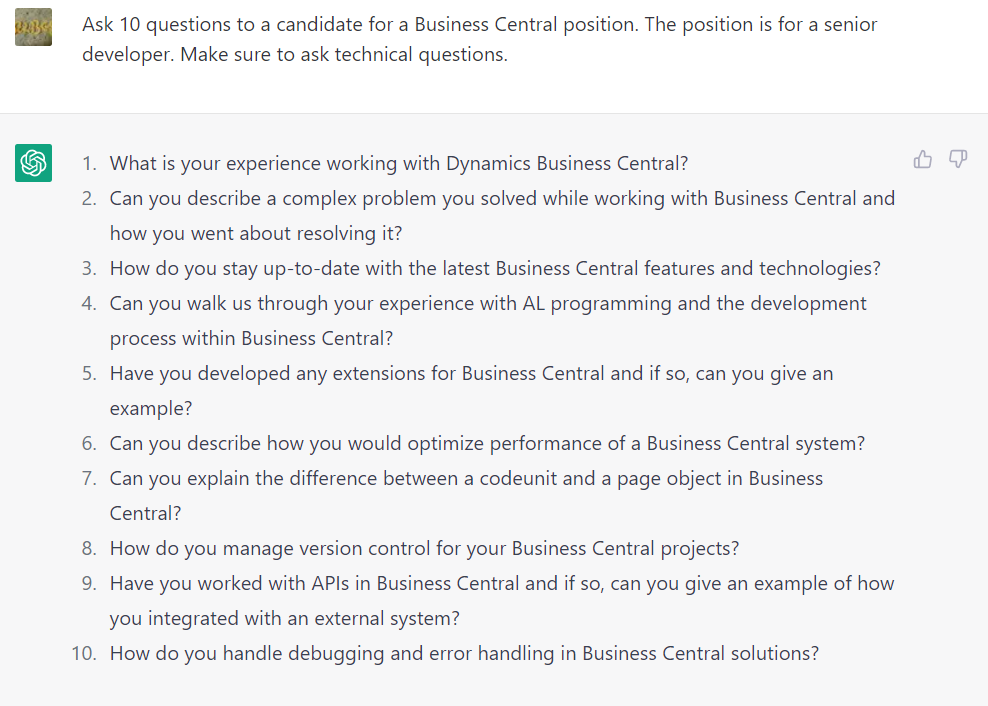
Ask For Business Central Support
We can try and ask for help with specific Business Central tasks and concepts. For example, this is a technical question about ‘SetLoadFields’ that answers correctly, even with an example:
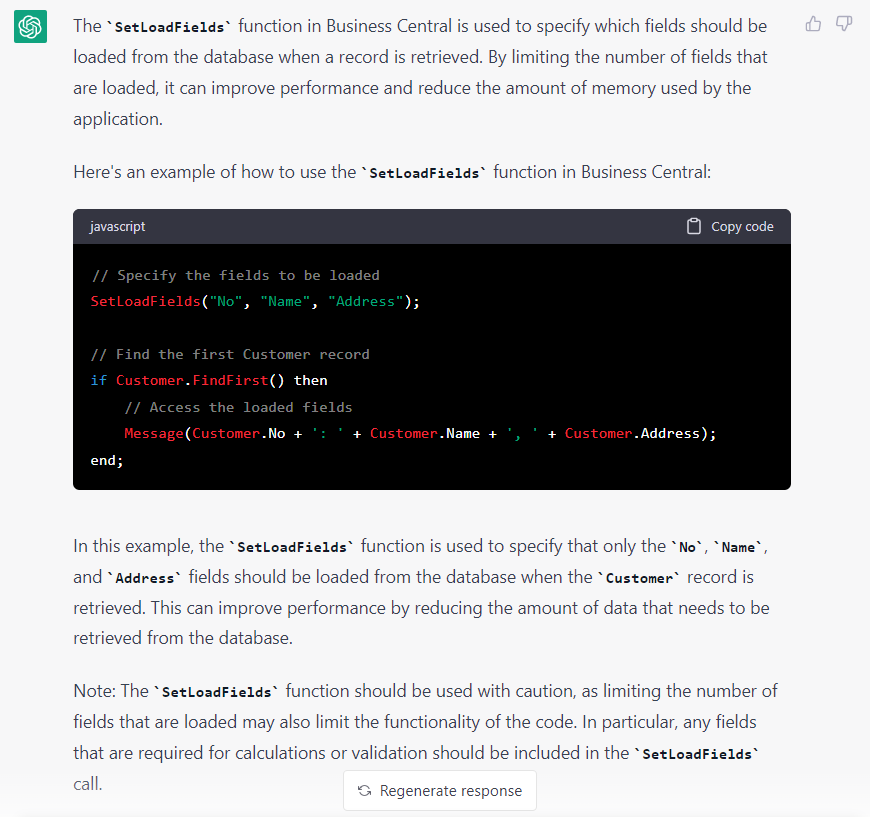
If you want to learn more about improving performance in Business Central follow the article below:
You can try and ask how to do daily tasks. However, I´ve found it´s not as reliable. Most of the time instructions aren´t correct.
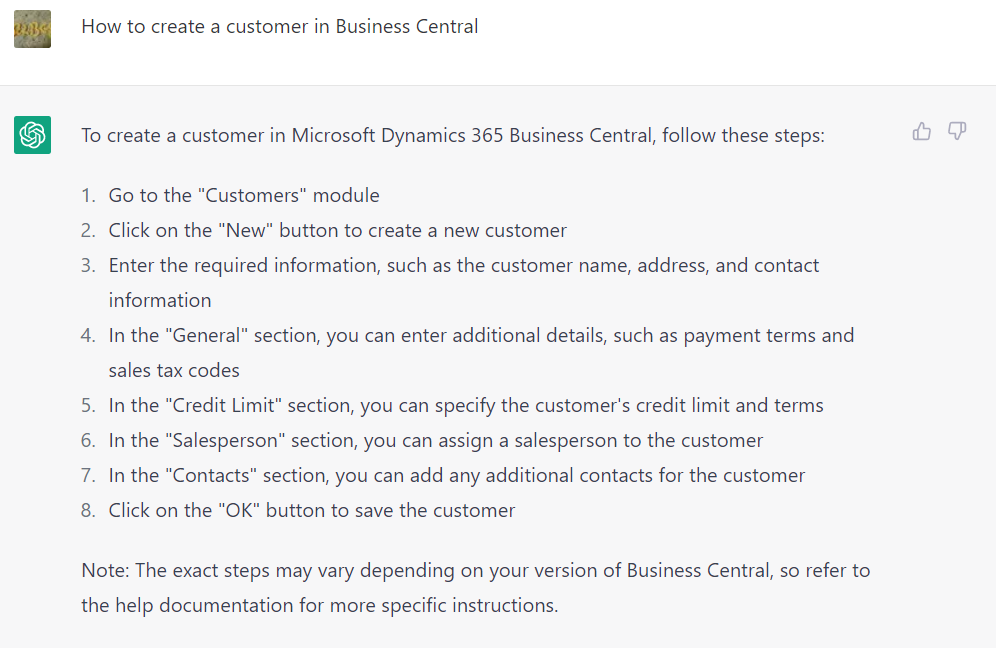
Integrate ChatGPT Within Business Central
ChatGPT has an open API that we can call from Business Central. Developers have already created some integrations that you might be interested to learn about. Like this one from Mario:
That´s all. Hope you find it helpful.

Great content! I am looking forward to an improved relationship with AL. The more it understands how Business Central works, the more it can help developers write code that is efficient and has less bugs
Thanks! I hope it as well. Will help find bugs and improve code, more efficient and better performance. Also, for new developers, it can be a great tool for learning.