In this post, you will learn about 5 of the new development features in Microsoft Dynamics 365 Business Central. These new features will be available from the 2022 Release Wave 2 (BC21).
- Settings In Launch.json
- Settings In App.json
- Primary Key Sequence
- Default Application Area
- Size Of Fields In Page Inspection
You can find the full list of development features in the following link:
Microsoft Documentation: Full list of development features
If you missed it, check the top 3 new features of this release in the following article:
Settings In Launch.json
ExcludeTry
We can set “ExcludeTry” in “breakOnError” setting. It´s a new option for helping to debug. It will allow ignoring try functions when debugging.
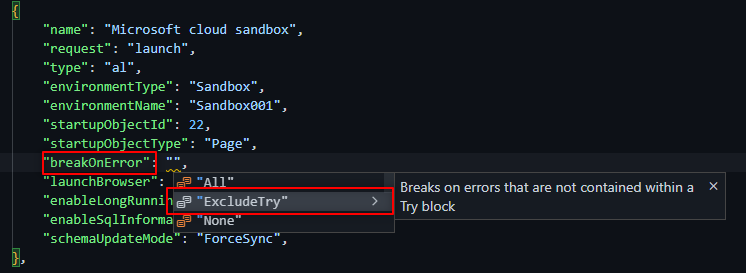
https://learn.microsoft.com/en-us/dynamics365-release-plan/2022wave2/smb/dynamics365-business-central/exclude-try-functions-when-debugging-errors
StartupCompany
We can launch the app in a specific company with the “startupCompany” property.
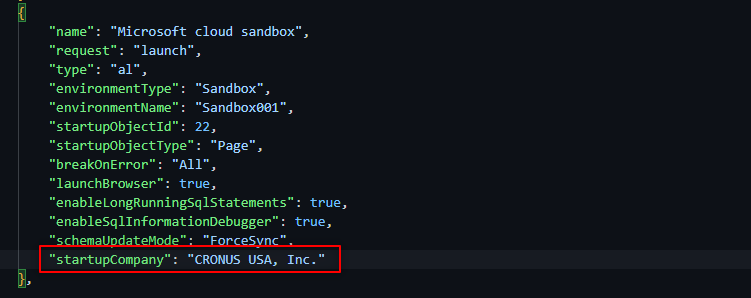
https://learn.microsoft.com/en-us/dynamics365-release-plan/2022wave2/smb/dynamics365-business-central/launch-specific-company-visual-studio-code
ExcludeTemporary
For more efficient debugging, the BreakOnRecordWrite setting includes a new option called “ExcludeTemporary”. Which will ignore changes to temporary records.
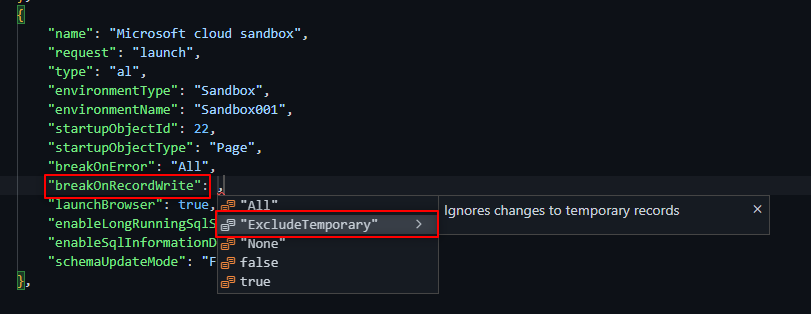
https://learn.microsoft.com/en-us/dynamics365-release-plan/2022wave2/smb/dynamics365-business-central/exclude-temporary-records-when-debugging-writing-records
Settings In App.json
NoImplicitWith
“NoImplicitWith” will be set by default in the “features” property app.json. Meaning that for every implicit “with” within the app the compiler will throw an error. Otherwise, if we omit this setting it will just be a warning.
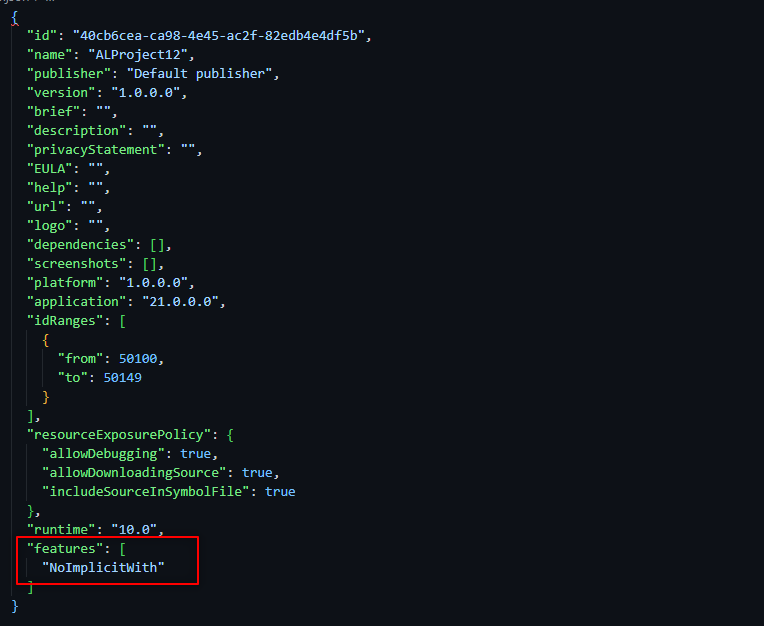
https://learn.microsoft.com/en-us/dynamics365-release-plan/2022wave2/smb/dynamics365-business-central/enable-noimplicitwith-feature-default
ResourceExposurePolicy
In the “resourceExposurePolicy” setting, all three options will be set to true by default.
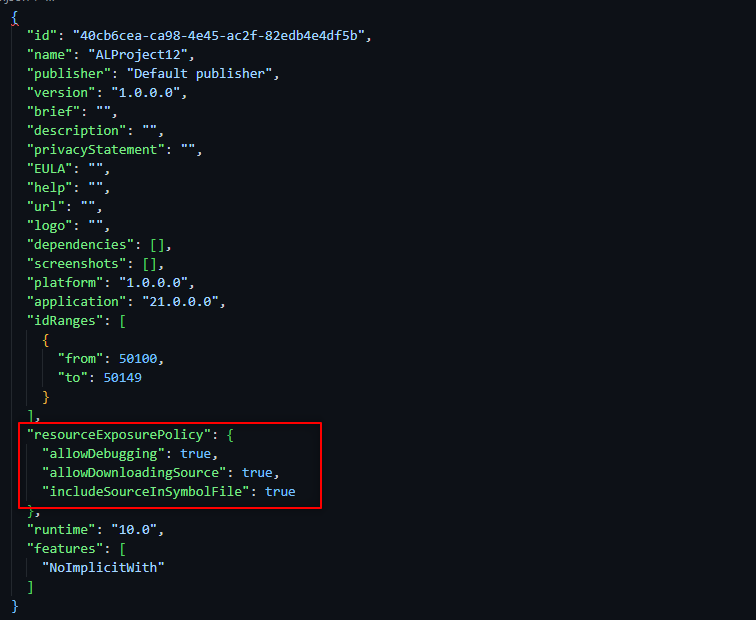
https://learn.microsoft.com/en-us/dynamics365-release-plan/2022wave2/smb/dynamics365-business-central/resourceexposurepolicy-now-set-allow-debug-download-app-source-symbols-when-using-algo-project-template
Primary Key Sequence
The sequence of the fields in the primary key is now available. We can see them by hovering over a record or when using it as a variable.
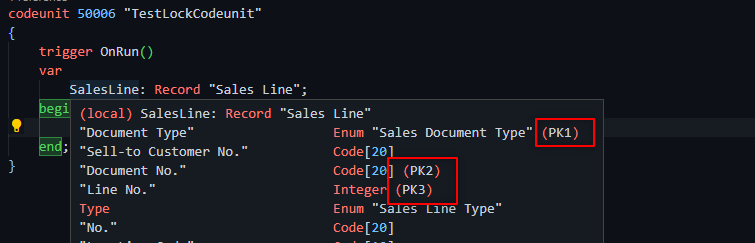
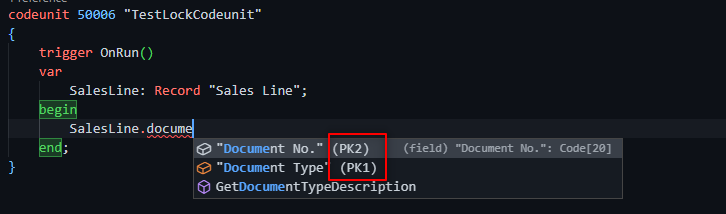
https://learn.microsoft.com/en-us/dynamics365-release-plan/2022wave2/smb/dynamics365-business-central/see-primary-key-table-fields-intellisense
Default Application Area
From now on, there´s no need to specify the application area in every field of the page anymore. Just specifying once in the page property will be enough.
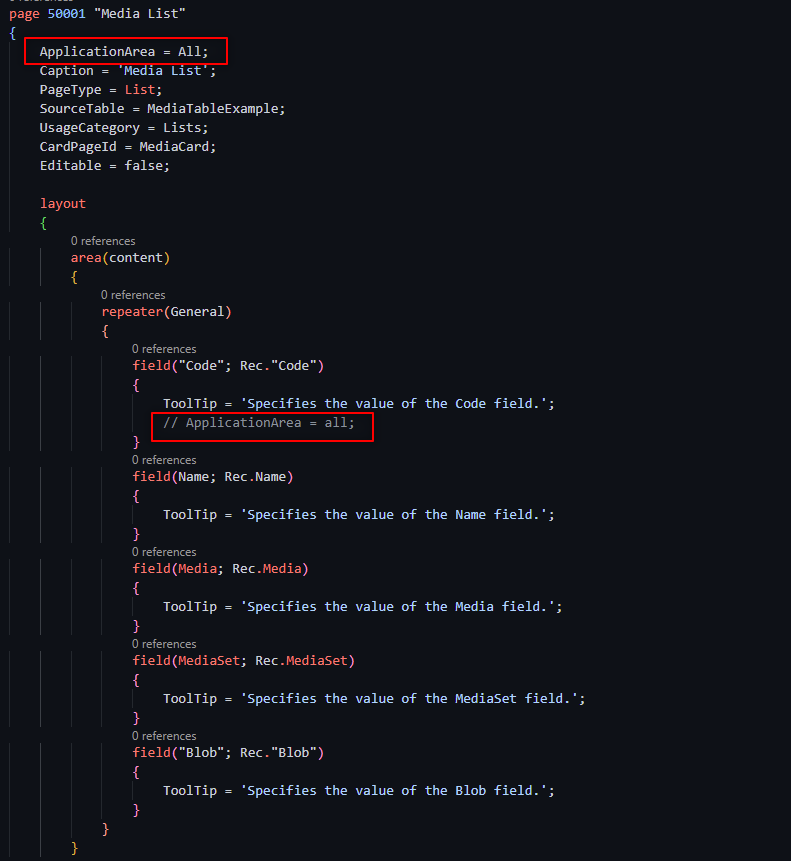
https://learn.microsoft.com/en-us/dynamics365-release-plan/2022wave2/smb/dynamics365-business-central/field-applicationarea-defaults-page-value
Size Of Fields In Page Inspection
From this new version we have the possibility to see the size of code and text fields in the page inspection:
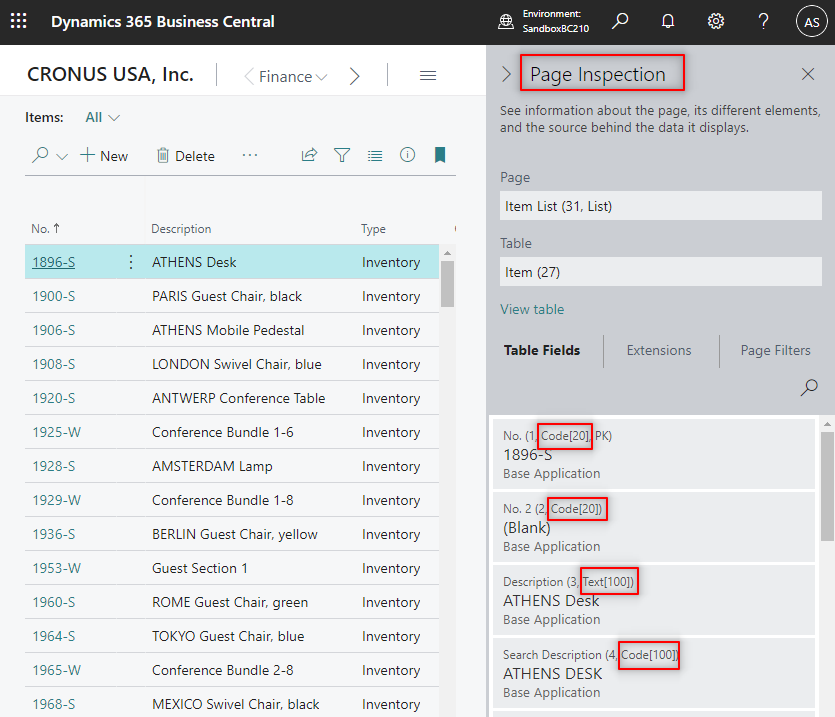
Make sure to check Yun´s blog which has examples of all the development features on this release:
That´s all. Hope you find it useful.
