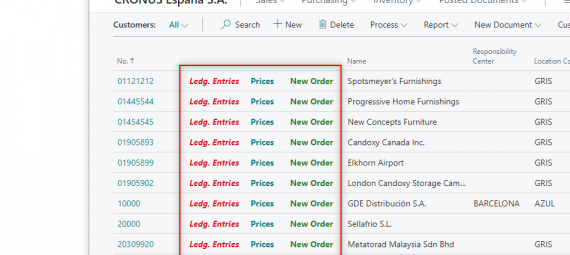In this post, I will share a trick for creating actions in the lines of a list in Business Central.
This approach can save some time for users when they need to perform repetitive operations during the day.
How is it done?
In this image, you can see there are three different actions. One for opening the customer ledger entries, other for opening the sales prices, and the last one to make a new order for the customer.
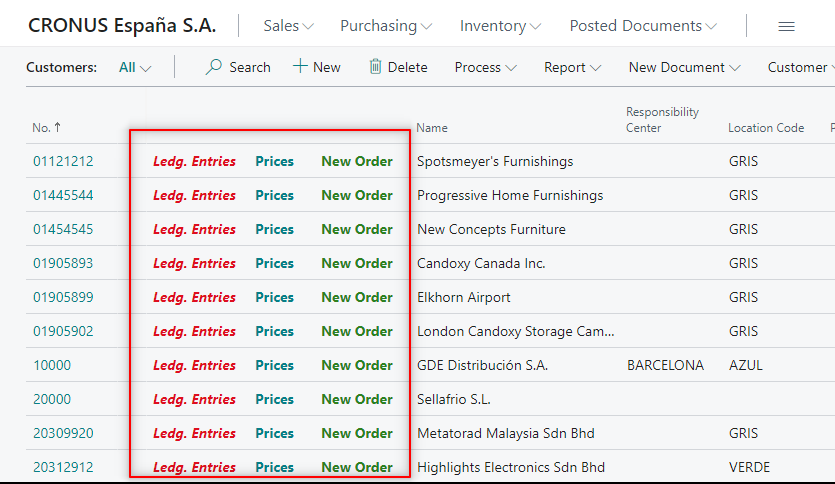
Here is how it´s done.
In the Customer List page extension we need to declare some labels and create a field with them. You can also play with the Sytle property to enphasize it.
Then, on the ‘OnDrillDown’ trigger we will place the code we wish to run in order to give the action appearance and usability.
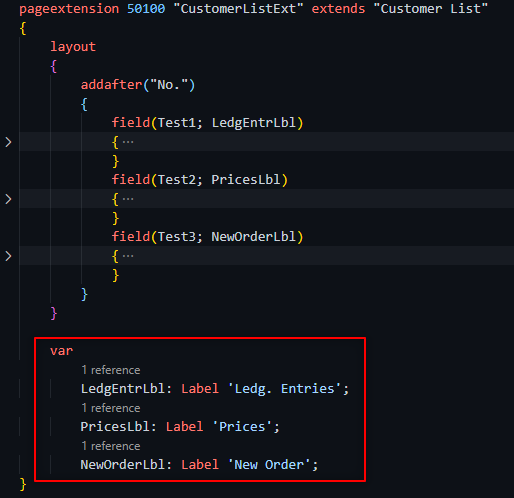
On the ‘Test1’ field I have added the OnDrillDown trigger like the following:
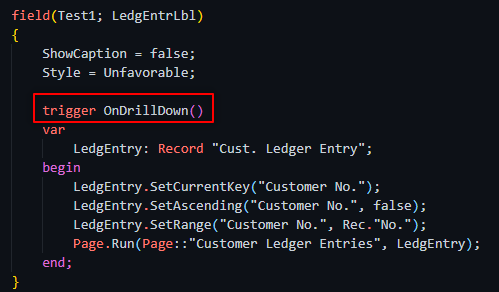
In this example the Customer Leger Entries takes 4 clicks to be reached. With this tip it will take just one. Furthermore, it is more visible and comfortable when you need to perform this cycle several times in a day.
Bonus
Another way to aproach it is to add the actions to the repeater control itself. Yun Zhu explains how to do it in his blog. It´s a really useful feature:
This way you will get a cleaner list with only data, and the actions will be placed somewhere else.
That´s all. Hope you find it useful.