Have you ever been asked “how can we add quick notes to this customized table”?
In this post I would like to share an easy way to add notes and links to any page in Business Central.
System Parts
A System Part is a very specific type of page part. It can only be added to the factbox area of a page. It can only include Links and Notes.
With the help of System Parts we can add this kind of integrated factbox. Here it is the information from Microsoft:
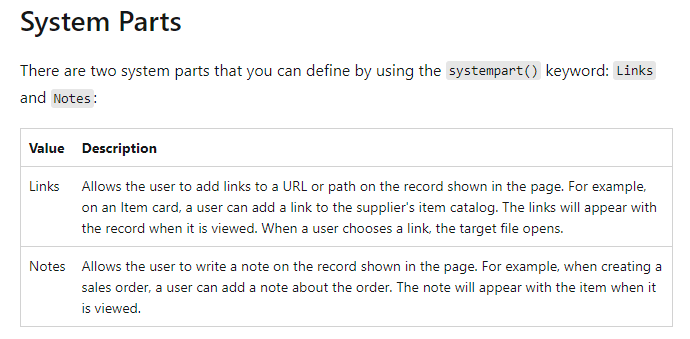
Given a page, in the factbox area we just need to add the systemparts as shown below:
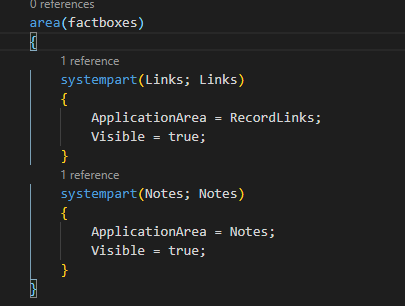
Once we have published the change we can display the factbox area clicking on the ‘i’ button and start adding notes and links. The system will automatically save the links and notes to the correspondent record:
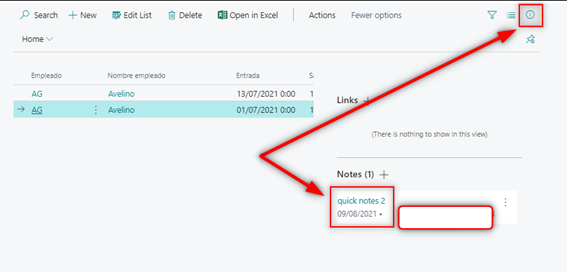
Hope you find this post useful.
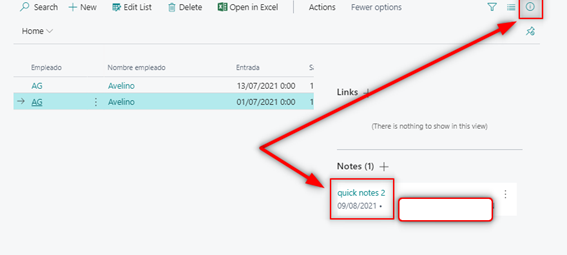
Hello i have a question can I edit or delete the systempart? I can explain why i want to do this I want to add the new Richtexteditor into the Notes field of the Systempart
Hi. If you mean for standard pages yes, indeed you can. Just create a page extension and hide the controls for Notes and Links. Example:
pageextension 50101 “CustomerListExt2” extends “Customer List”
{
layout
{
modify(Control1900383207)
{
Visible = false;
}
modify(Control1905767507)
{
Visible = false;
}
}
}
If I want to import Links to a specific customer using API, what the Web Service that I should use to do that?