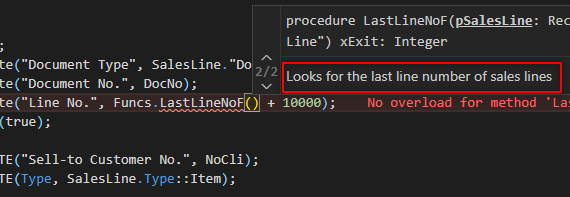Last post we talked about overloading functions.
When we have multiple overloads it can be difficult to understand what is the use for each overload. A good coding practice is to document your code and help teammates make use of your functions as well as helping to make things clear.
What´s a procedure summary?
The procedure summary is the help that is shown for developers when invoking a specific function.
In the following image we have no documentation available for our custom procedure:
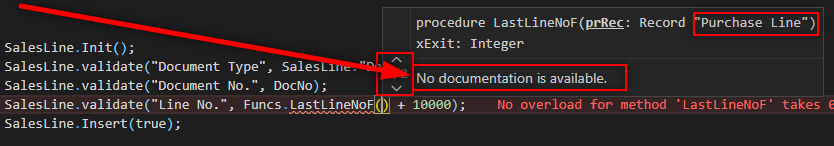
How can we create it?
Let´s see how we can add some ‘guidelines’ to use these procedures.
We have a snippet available for documenting functions wich is ‘rsummary’ and a sort of shortcut that by typing ‘///’ above the procedure for an overload functions will show the following comment section. It will automatically bring the ‘param name’ for the overload.
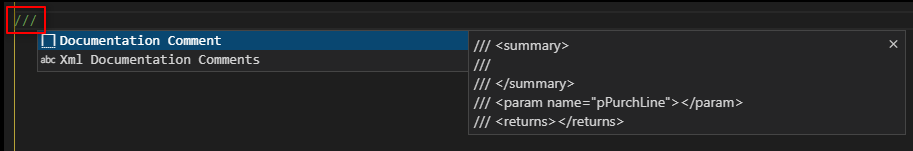
Between the summary lines we will write a short description of the function we wish to use. And the param name will be used in overload functions to diferentiate each overload.
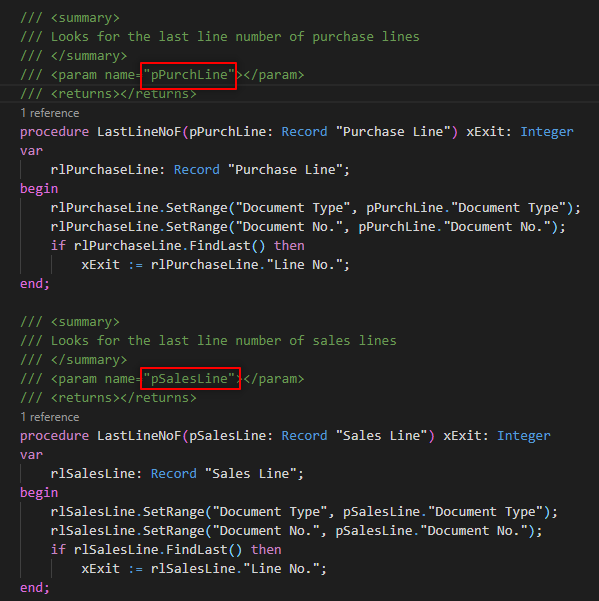
Then, when we invoke the procedures (Ctrl+Shift+Space) we will see our custom comment summary for each overload:
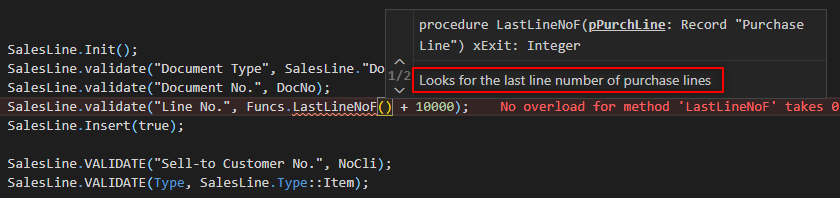
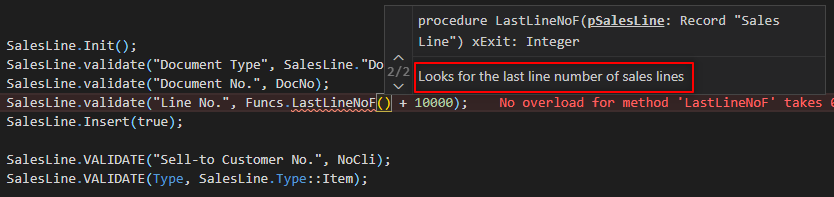
Hope you found this tip useful.